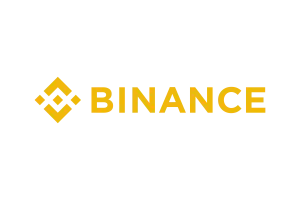Oct
Are you ready to start trading with CloudTradePro and benefit from its high-profit, low-risk strategy? The first step is to connect your Binance exchange account to CloudTradePro using API keys. This guide will walk you through the process step-by-step, ensuring you set up everything correctly, including the necessary permissions and restricted IPs. Let’s get started!
Why API Keys?
API keys allow CloudTradePro to securely access your Binance account for trading purposes. They act as a bridge between your Binance account and CloudTradePro, enabling the bot to execute trades on your behalf without the need for your login credentials.
Rest assured, CloudTradePro never requests withdrawal permissions, meaning your funds remain secure in your account and cannot be moved without your direct action.
Step-by-Step Guide to Connecting Binance to CloudTradePro
Step 1: Log in to Your Binance Account
- Visit Binance.com and log in to your account.
- After logging in, navigate to the API Management section by clicking on your profile icon at the top right of the page and selecting API Management from the dropdown menu.
Step 2: Create a New API Key
- In the API Management section, you’ll see an option to create a new API key. Click on Create API.
- Binance will prompt you to name your API key. You can use a descriptive name like “CloudTradePro” for easy identification.
- Complete the security verifications (such as 2FA or email verification) as required by Binance to proceed.
Step 3: Set API Permissions
Once your API key is created, you’ll need to adjust its permissions to allow CloudTradePro to function properly.
- Spot & Margin Trading: Check the box for “Enable Spot & Margin Trading.” This allows the bot to execute trades on the spot and margin markets.
- Futures Trading: Enable it to give access to CloudTradePro for futures trading, “Enable Futures Trading.”
- DO NOT enable withdrawal permissions. It’s critical to leave the withdrawal permission disabled to ensure that CloudTradePro cannot withdraw funds from your account. This ensures that your assets remain under your full control.
Your permissions should look something like this:
- Spot & Margin Trading: Enabled
- Futures Trading: Enabled
- Withdrawals: Disabled
Step 4: Bind API Key to CloudTradePro’s Restricted IPs
For added security, CloudTradePro uses restricted IPs. This ensures that your API keys can only be used by CloudTradePro, preventing unauthorized access.
- In the API Management settings, you’ll see an option to restrict access by IP address. Enable this feature.
- Next, go to the CloudTradePro platform. Under your account settings, navigate to the API Bind section, where you will find a list of restricted IPs.
- Copy these IP addresses from CloudTradePro and paste them into the IP restriction field in Binance. This step ensures that only CloudTradePro can use your API keys.
Step 5: Save and Secure Your API Key
- Once you’ve configured the permissions and added the restricted IPs, make sure to click Save on Binance to apply the changes.
- Binance will display both your API Key and Secret Key. Copy these keys immediately and store them in a secure place (such as a password manager). You will not be able to view your Secret Key again once you leave this page.
Step 6: Enter API Keys into CloudTradePro
- Now, return to your CloudTradePro account and navigate to the section where you can add your Binance API credentials.
- Paste your API Key and Secret Key into the appropriate fields within CloudTradePro.
- Save the settings to complete the connection.
At this point, your Binance account is now securely connected to CloudTradePro, and the bot will start trading on your behalf based on the configured strategies.
Important Tips
- Use Strong Security Measures: Ensure you have enabled two-factor authentication (2FA) on your Binance account for an added layer of security.
- Do Not Share API Keys: Never share your API Key or Secret Key with anyone. CloudTradePro doesn’t need your login credentials—only the API keys are necessary.
- Monitor API Activity: Regularly check your API activity within Binance to ensure that only CloudTradePro is accessing your account.
Conclusion
By following this simple guide, you can securely connect your Binance account to CloudTradePro using API keys, ensuring you benefit from its automated trading strategies without compromising the security of your funds. With restricted IPs and appropriate permissions in place, you have full control over your assets while CloudTradePro takes care of the trading.
Get started today and let CloudTradePro work for you, generating high profits with minimal risk!
Disclaimer: Always exercise caution when using API keys and ensure you understand the permissions you are granting.